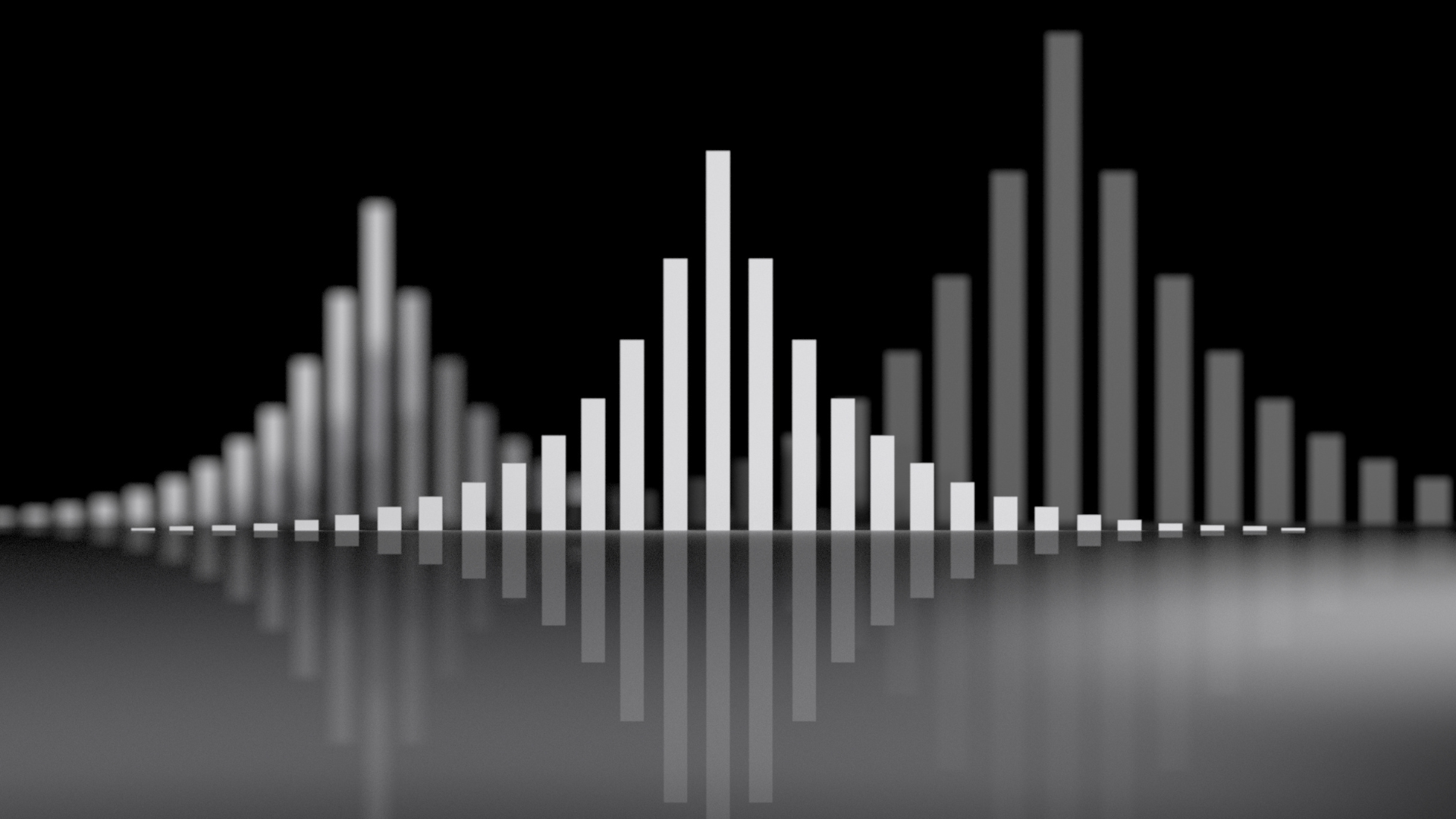When an amplifier or signal source (such as a head unit) tries to output more than its power capacity; it causes wave distortion or commonly referred to as Clipping.
Music can be distorted which is why we recommend checking any music you play on playing through your sound system for clipping on a software such as Audacity. Your amplifiers also require tuning to be sure the output is correct and not causing clipping, Prolonged clipping can result in the malfunction of your audio equipment. Consult a professional for system tuning that will use an oscilloscope to check the signal output and correct your settings as needed. Such services can be done be you most car audio shops but you can also find free lance audio specialist in social network groups that may travel to your location.
When an amplifier is pushed to create a signal with more power than its power supply can produce, it will amplify the signal only up to its maximum capacity, at which point the signal can be amplified no further. As the signal simply “cuts” or “clips” at the maximum capacity of the amplifier, the signal is said to be “clipping”. The extra signal which is beyond the capability of the amplifier is simply cut off, resulting in a sine wave becoming a distorted square-wave-type waveform.
Amplifiers have voltage, current and thermal limits. Clipping may occur due to limitations in the power supply or the output stage. Some amplifiers are able to deliver peak power without clipping for short durations before energy stored in the power supply is depleted or the amplifier begins to overheat.
Many amplifier designers have incorporated circuits to prevent clipping. The simplest circuits act like a fast limiter, which engages about one decibel before the clipping point. A more complex circuit, called “soft-clip”, has been used from the 1980s onward to limit the signal at the input stage. The soft-clip feature begins to engage prior to clipping, for instance starting at 10 dB below maximum output power. The output waveform retains a rounded characteristic even in the presence of an overload input signal as much as 10 dB higher than maximum specified
It is preferable to avoid clipping, but if a recording has clipped, and cannot be re-recorded, repair is an option. The goal of repair is to make up a plausible replacement for the clipped part of the signal.
Complex hard-clipped signals cannot be restored to their original state because the information contained in the peaks that are clipped is completely lost. Soft-clipped signals can be restored to their original state to within a case-dependent tolerance because no part of the original signal is completely lost. In this case, the degree of information loss is proportional to the degree of compression caused by the clipping. Lightly clipped bandwidth-limited signals that are highly oversampled have the potential for perfect repair.
Several methods can partially restore a clipped signal. Once the clipped portion is known, one can attempt partial recovery. One such method is interpolation or extrapolation of known samples. Advanced implementations may use cubic splines to attempt to restore a continuously differentiable signal. While these reconstructions are only an approximation of the original, the subjective quality may be improved. Other methods include copying the signal directly from one stereo channel to another, as it may be the case that only one channel is clipped.
Several software solutions of varying results and methods exist to repair clipping: CuteStudio Declip, Sony Sound Forge, iZotope Rx3 and Rx7, Adobe Audition, Nero AG Wave Editor, Stereo Tool, declipping solutions from CEDAR Audio, and Audacity plugins such as Clip Fix.
Description content contains excerpts from WikiPedia Article: https://en.wikipedia.org/wiki/Clipping_(audio)
Creative Commons Attribution Share-Alike Attributions: https://en.wikipedia.org/w/index.php?title=Clipping_(audio)&action=history