Seems obvious right? Make a few folders, download load some music, upload to USBs what more can there be? By all means it can be that simple but here are just a few tips to consider.
Ever been excited about new music and then go to give a demo, but you end up mostly searching then waiting for a long song title and information to scroll by and then see the frequency to even know if its in your bandwidth? If so here’s a solution!
Download music and take the time to first add the rebassed frequency or frequencies at the beginning of the file name. This makes searching more efficient as well as make it possible to put the files in the folder in order by frequency.
You can even take it a step further and organize the music files into folders organized by genre, bandwidth, original artist or just your favorites. If you are planning or currently run SPL competition definitely make a separate folder just for your comp tones and tracks. Remember most organizations require commercially available music be used in competition.
Take the time to check any music you are using for clipping with a software such as Audacity. Best to check everything as you download so you don’t forget this step. At the very least when downloading for a common source such as a certain djs drive, check a handful of files for distortion. Most rebassers either take the time to prevent clipping or not, so spot checking could prevent you from wasting your time downloading 100 files that may not even be usable.
If your short on disk space, consider making a google drive or dropbox account. They usually include a small amount of storage starting out and have options to upgrade if additional space is needed.


 Subscribe to BassHead TV channel
Subscribe to BassHead TV channel

